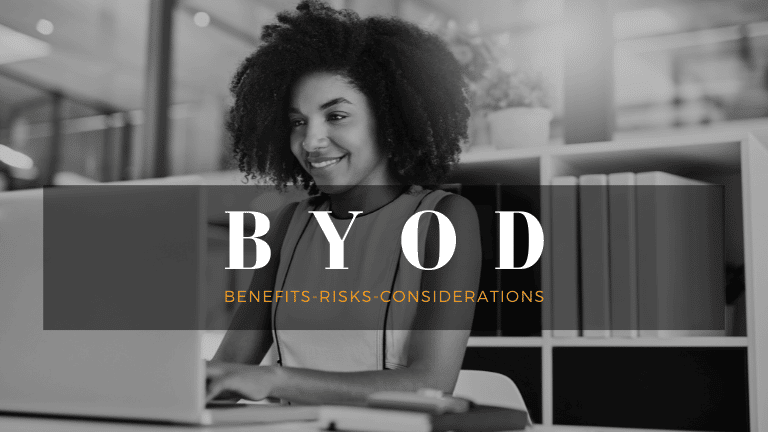
A BYOD (Bring Your Own Device) party can seem lame but the BYOD trend in the workplace is more prevalent than ever. BYOD is a firm’s policy of allowing employees to bring their own mobile devices (phone, tablets, laptops and wearables) to work for use with company systems, software, network and information. Today this common practice has become a reality that employers and employees are embracing.
According to a recent survey completed by Tech Pro Research (insert link above), BYOD is on the rise. Of the companies surveyed, 74% of respondents have either adopted the trend or are planning to do so compared to 62% nearly two years prior. BYOD comes with a number of benefits, but with every benefit you must account for risk.
A Few Benefits of BYOD

1. Corporate Spending Goes Down
If you don’t have to buy it, you don’t have to pay for it. Since employees are bringing their own devices into the office, companies are no longer responsible for purchasing that hardware. In addition, employees don’t need to be trained on how to use the devices that they own (they are already well versed in that).
2. Happy Employees Equals Productive Employees
Rather than being stuck with devices administered from corporate, employees are a lot happier using the mobile devices they already prefer and love. They are much more familiar with them, which make them easier to use.
Bringing your own devices can decrease the number of the frustrations that comes along with using unfamiliar technology. You can respond to requests faster, are more comfortable in your work environment and have the freedom to work at any hour, which tends to lead to an increase in productivity.
3. Cutting Edge Technology
Technology is always changing, that is a constant. It would not be possible nor cost effective for companies to provide the latest and greatest to all of their employees. Since BYOD devices tend to be more cutting edge than company issued devices, the company gets to realize the benefits of modern day technical capabilities and upgrades.
4. It Frees Up IT
Employees are responsible for the upkeep of their devices, which includes software updates. They are more self-sufficient with their own devices and less reliant on their IT Department.
5. Sense of Ownership
BYOD brings flexibility and provides a sense of ownership in the fact that personal and professional devices are one in the same, which can make work more personal for employees. This can make them feel more actively engaged in company matters.
Now that Everyone is Happy, How Vulnerable is My Data?
How many employees have access to your company data on their mobile devices? Did you know that 113 cell phones are lost or stolen every minute? 12,000 laptops and tablets will be stolen this week alone. Making contact lists, emails, internet credentials, credit card information, security codes, and business applications – to name a few – vulnerable.
Security is never guaranteed. Given that mobile devices are inherently moving targets used outside the organization’s protective walls (firewalls, threat management, etc.) it is vital to put a firm-wide policy and best practices in place to limit the exposure to security risk. Once the policy is established it is important to educate employees on best practices, implement effective device management and support and enforce the policy. Below are some security precautions that should be taken.
Routinely Check for Updates
Users must ensure that all of their device’s operating systems and other software are updated. When you receive the messages from Apple (or any provider), take action immediately. This is critical because these types of updates contain security patches to protect users from the “latest types” of attacks. In general, most updates can be found under the device settings.
Strong Passwords for Every Application
Think about your passwords. Is it your birthday that is listed on your social media site? Or another date of significance? Do you use one password or variations of that one? What about “123456” or “password,” the two most commonly used and easily hackable passwords other there. Passwords should be unique for each device and account. In addition, a password/access pin is the first step that should be taken.
Every password for every device and application should be randomized and include multiple characters. There are a number of password management applications out there that will generate strong passwords for you. Your only requirement is to remember the password that gets you access into that application. Click here for more information on what makes a good password. Through Managed IT Services, password updates and changes will be proactively managed by your provider for security purposes.
Understand Wi-Fi (just because you can access it, does not mean you should!)
Wi-Fi connectivity should be turned off when not in use and employees should only connect to trusted networks. Gone are the days of logging into the Starbucks network to do your work or logging into the Wi-Fi at your local gym so you can access Apple Radio. Make sure your device prompts you before it automatically logs into the networks that are not deemed safe.
Don’t forget about the Applications
Do you know if the free app is safe? I mean it’s free how could it not be? Many of these applications track user information and share it with advertisers. As part of the BYOD policy, companies should provide users with a list of approved “free applications” that can be downloaded for security purposes.
These days, developing an app is like opening a credit card at The Gap – everyone is doing it. Given the pace of mobile innovation the barrier for entry is low for creating a mobile app and can be full of vulnerabilities.
Encrypted Data is the Best Data
Encryption is one of the strongest ways to deter a security breach. It turns information into a code that is deemed “unbreakable” and requires a key to break decode it. When you encrypt data on mobile devices, unauthorized users won’t be able to read it if they can’t access it. So if an employee, drops their phone during a night out on the town, your data is “deemed” safe. Regardless, when a device is lost or stolen, the BYOD policy should outline the steps employees need to take to report these incidents.
Don’t forget the Anti-Malware Software
Mobile devices are targets for malware. If you access the Internet through your mobile device, you need an anti-malware software. This goes double for anyone who wants to use such a device for work. Don’t know what Anti-Malware Software to use? Speak to your IT Department or your Managed Services Provider for recommendations.
Never Ever Store Financial Information on Your Device
Yes, this is obvious but some still do it. Do not store company financials or sensitive information on any of your devices. Period.
Mobile Device Management
Every organization needs to control the mobile devices that have access to company data. Mobile Device Management (MDM) streamlines the set up and device enrollment process to make it seamless. In addition, they proactively secure mobile devices by specifying password policies, enforcing encryption settings, selectively wiping corporate data, to name a few. Some provide the capability to monitor and report on the devices by providing software and hardware inventory. Contact The TNS Group to determine which MDM solution is best for you.
Categories: Business Continuity Service, Managed Service Provider, MSP Blogs




